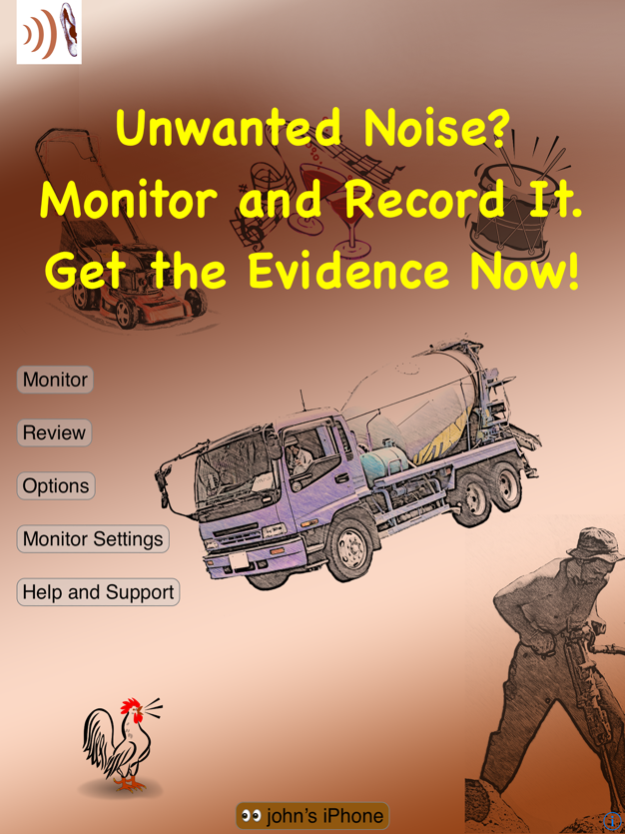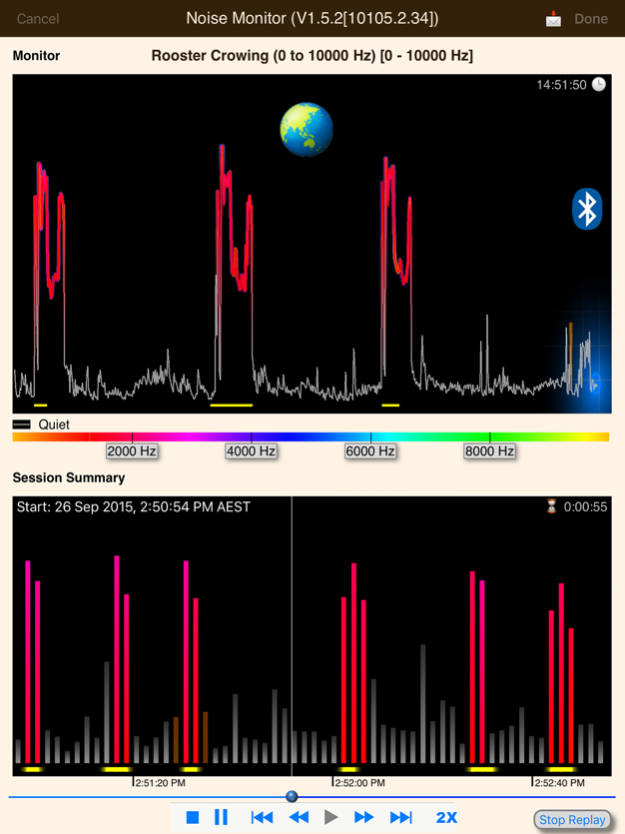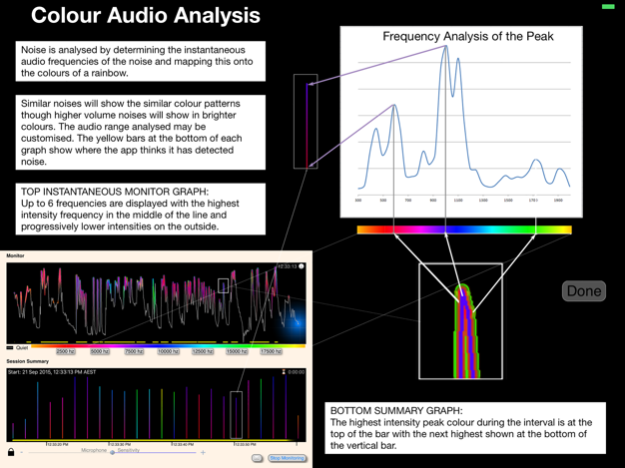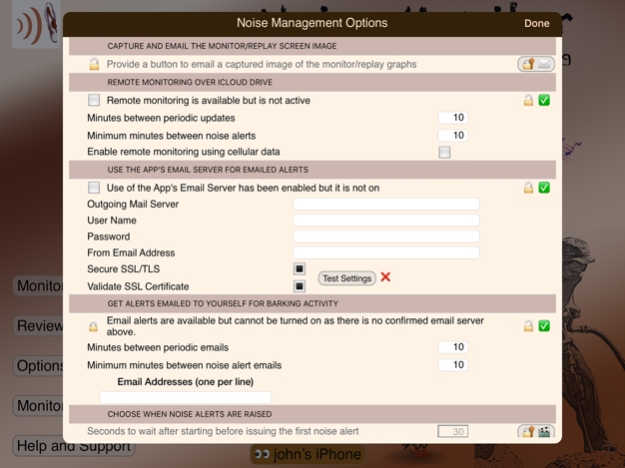Noise Monitor and Analysis 3.7.1
Paid Version
Publisher Description
Record and analyse that noise. Get proof that you can distribute if required.
Are you subjected to unwanted noise? Quickly set up a monitoring session to record noise. ‘Noise Monitor' has low disk and battery usage with background and screen-locked recording enabling you to monitor well in excess of 12 hours. Noise is color encoded so that you can visually identify similar noises throughout the monitoring session.
Noise is analysed for you by determining the instantaneous audio frequencies of the noise and mapping it onto the colors of a rainbow. On the top instantaneous graph up to 6 frequencies are displayed with the highest intensity frequency in the middle of the line and progressively lower intensities on the outside.
The bottom graph shows you a summary of the entire monitoring session. The vertical bars here summarise an interval with the highest intensity peak colour during the interval at the top of the bar and the next highest shown at the bottom of the bar.
Similar noises show you similar color patterns though louder noises will show in brighter colors. The yellow bars at the bottom of each graph show where the app has detected a noise peak.
Fast review features save you time: Visually review noise, selectively replay noisy sections, skip and play noisy intervals, double speed playback.
You have at your disposal further optional features as required:
・ Change the audio frequency range to analyse
・ Capture and email of the monitoring and playback screen
・ Remote monitoring over iCloud drive
・ Emailed periodic updates and noise alerts
・ Alter the conditions that trigger a noise alert
・ Export 48000Hz copies of monitor recordings to Documents or iCloud Drive
・ Email download links to recording copies in iCloud Drive using iOS mail
・ Email of download links to guaranteed unaltered copies
・ Use of location services to prove where the monitoring took place (with the unlimited version)
Note: If the noise you are wishing to monitor is barking dogs then please have a look at our premium dog related app "Bark'n Mad".
Mar 8, 2024
Version 3.7.1
Stability updates.
Updates to better handle iPhone notches.
All support links double checked - no issues found.
About Noise Monitor and Analysis
Noise Monitor and Analysis is a paid app for iOS published in the Food & Drink list of apps, part of Home & Hobby.
The company that develops Noise Monitor and Analysis is John Hall. The latest version released by its developer is 3.7.1.
To install Noise Monitor and Analysis on your iOS device, just click the green Continue To App button above to start the installation process. The app is listed on our website since 2024-03-08 and was downloaded 5 times. We have already checked if the download link is safe, however for your own protection we recommend that you scan the downloaded app with your antivirus. Your antivirus may detect the Noise Monitor and Analysis as malware if the download link is broken.
How to install Noise Monitor and Analysis on your iOS device:
- Click on the Continue To App button on our website. This will redirect you to the App Store.
- Once the Noise Monitor and Analysis is shown in the iTunes listing of your iOS device, you can start its download and installation. Tap on the GET button to the right of the app to start downloading it.
- If you are not logged-in the iOS appstore app, you'll be prompted for your your Apple ID and/or password.
- After Noise Monitor and Analysis is downloaded, you'll see an INSTALL button to the right. Tap on it to start the actual installation of the iOS app.
- Once installation is finished you can tap on the OPEN button to start it. Its icon will also be added to your device home screen.